Telegram US Group List 731
-
Group
 1,315 Members ()
1,315 Members () -
Group

ڕێکلام بۆ یارم5
814 Members () -
Group
-
Channel

بے قراریهات♡
6,141 Members () -
Channel

øfficiãl țśńŭțå
648 Members () -
Group
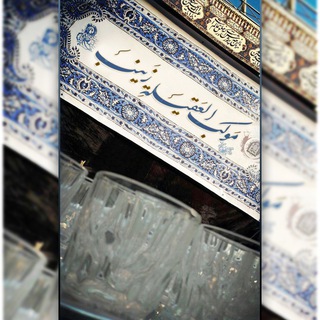
مجالس موكب ألعقيلة زينب (ع) البصره
1,013 Members () -
Channel

˼تـٰالـينٰ𓃠 ˹
27,526 Members () -
Group

Official๛Raj๛Chat๛group
1,306 Members () -
Group

𝐅 𝐀 𝐌 𝐈 𝐋 𝐘 ؛
1,100 Members () -
Group
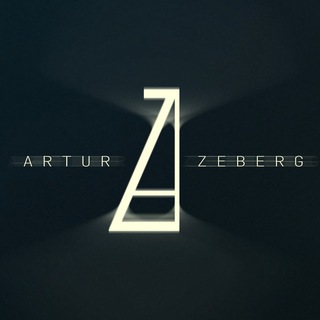
arturZeberg
468 Members () -
Group

توییت خلخالی ها
20,840 Members () -
Group

Digital Raccoon
2,777 Members () -
Group

الـحربي 📜✨.
2,254 Members () -
Channel

DIZIFLLX || MOVIES TR
970 Members () -
Group
-
Group
-
Group

👨🍳شبکه آشپزی👩🍳
117,298 Members () -
Group

العناية بالبشرة skin care
13,505 Members () -
Group

رؤيا للكتب البرمجية
3,302 Members () -
Channel
-
Group

Kochana Polsko
871 Members () -
Group

# هوَاجُيسَ صِيِعريِ
3,942 Members () -
Group
-
Group
-
Group
-
Group

وجدان
791 Members () -
Channel
-
Group

🧠د.إبراهيم الفقي🧠المدرب المحترف العالمي🌍
1,882 Members () -
Group

АУТЛЕТ ШЕРЕМЕТЬЕВО
5,659 Members () -
Group
-
Group

« تـرچـیه و دم »
936 Members () -
Channel
-
Group

_كوكبـي اللطيـف𖤐'
6,896 Members () -
Group

أقـتـباآسـات يـــوي🎼💛
2,462 Members () -
Group
-
Channel

محبي الشهيد جهاد مغنية♥️
831 Members () -
Group

مشاوره نظام وظیفه
1,023 Members () -
Group

🎬New south indian movies
1,096 Members () -
Group
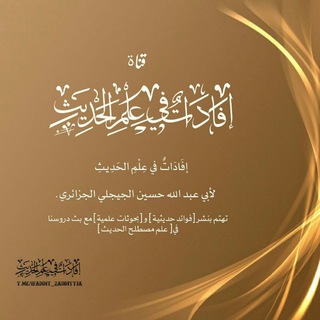
•|[ إفادات في علم الحديث ]|•
963 Members () -
Group
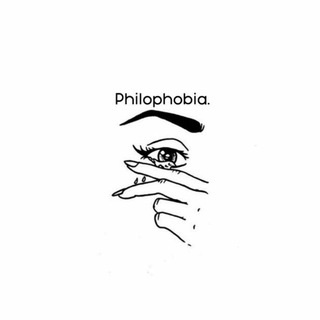
#Philophobia 💔
1,160 Members () -
Group

CLIENTE XAMÃ ♨️
749 Members () -
Channel

REFERÊNCIA XAMÃ ♨️
746 Members () -
Channel

ازياء ننوش للالبسة النسائية
4,410 Members () -
Channel

جواد طباطبايي
11,707 Members () -
Channel

Aprender Griego
454 Members () -
Group
-
Group

Edwin Group
1,643 Members () -
Group
-
Group

Ethiopian health status
1,348 Members () -
Group

ارزانکده ی خانواده فسقلی ها
3,837 Members () -
Group

Андрей Спасатель
5,845 Members () -
Group

.
796 Members () -
Group

ON FLEEK investing
46,681 Members () -
Group
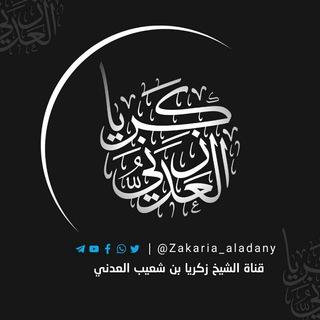
قناة الشيخ زكريا بن شعيب
1,157 Members () -
Channel

اختصارات🏅ستوريات🏅فيديوهات حزينه🏅حالات 🏅رمزيات 🏅اسماء مزخرف 🏅عبارات 🏅
12,698 Members () -
Group

mpsclivetestseries
342 Members () -
Group

Росгосцирк
2,403 Members () -
Group
-
Channel
-
Group

خانه "طرحواره درمانی"
1,834 Members () -
Group

اللهم أسعدها❤✨
2,909 Members () -
Group

أبــ♥ــي♡حـيًاتـي💚
2,270 Members () -
Group

رسالتي لك اليوم
544 Members () -
Channel
-
Channel

ℎ 𝑚 𝑜 𝑘 𝑒 𝑦 𝑙 𝑎 🥺
449 Members () -
Channel

❤️🇮🇳 SHARPSHOOOTER 100% Free ❤️🇮🇳
360 Members () -
Group

Товарищ Рахметов
332 Members () -
Group
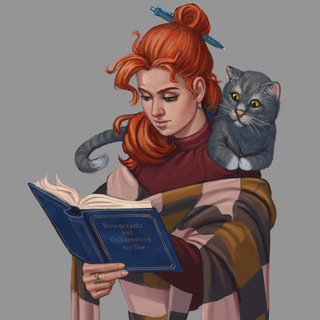
Твоя воображаемая девушка
1,908 Members () -
Channel

♲منتدى |طب عام آلطبي◌͜͡❥
9,328 Members () -
Group

Orange East
8,066 Members () -
Group
-
Group
-
Group

فنـᬼ🦋⑅⃝ـون الطبخ🥪
1,928 Members () -
Channel

Биржевик // Банки, вклады, страхование, кредитование
1,536 Members () -
Group
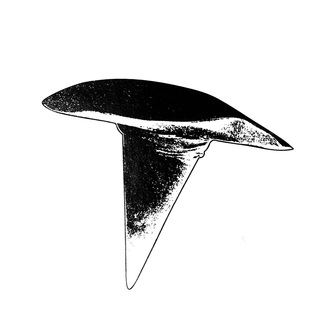
кафе-мороженое
907 Members () -
Channel

Channel Fairly
9,131 Members () -
Channel

تهكير ببجي موبايل
483 Members () -
Group

The Tudors - @movtvha
535 Members () -
Group

Smart phones repair (screen)
438 Members () -
Channel
-
Channel

ГАРАНТ СДЕЛОК СЕРВИС
27,138 Members () -
Channel

🎤🎵)(ألحان يمانية)(🎵🎤
1,367 Members () -
Group
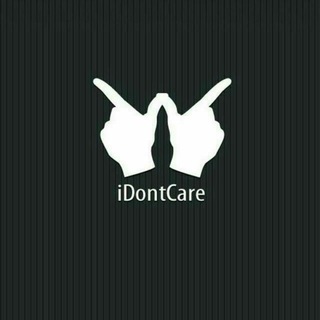
Best Ever
346 Members () -
Group

20ft Radio
1,220 Members () -
Group

ƝOƇƬURƝO GALAXƳ VⱣS 🚀🍿
9,537 Members () -
Group
-
Group

تَمْشِي عَلَى استِحْيَاءٍ..🥀🌸
1,144 Members () -
Channel
-
Group

XSentapKew ? (Official Group)
1,095 Members () -
Channel

Blatnoy_707_75
301 Members () -
Group

حياة|𝔏𝔦𝔣𝔢 🕊️🌻
1,008 Members () -
Group

Devilman: Crybaby (Sub)
3,897 Members () -
Group

BERLIN HACKS GATE
414 Members () -
Group

Музей Собрание I Museum Collection
1,438 Members () -
Group
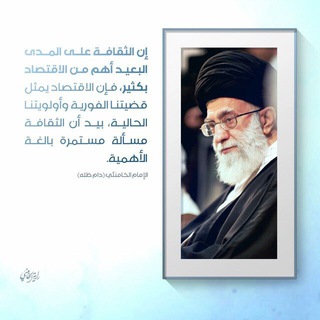
وعمرك فيمَ أفنيته
323 Members () -
Group
-
Group

Bizarre Projects
730 Members () -
Group

>>> telegram.Bot()
10,833 Members () -
Group

Shatel | شاتل
50,924 Members () -
Group

OnePlus 8 | 8T Series: The Newsroom
1,039 Members ()
TG USA Telegram Group
Popular | Latest | New
View Search Results in List View To do this, choose the items you want to send and tap on the three-dot menu. Now select “send without compression”, and you are good to go. \Telegram Enable Proxy
Moreover, as with other Telegram features, you can able to use, replies, mentions, pinned messages, invite links and you can also add bots to your channels and groups. To start a Secret Chat, you can either tap on the option in the hamburger menu and select a contact to start the chat. Alternatively, you can go to an existing chat, tap on the top bar for the user’s information and scroll down to find the “Start Secret Chat” option at the very bottom of the page. Once you tap on the option, the other person will have to accept your invitation to initiate the Secret Chat. Similar options are available for sharing your phone number and profile photo. You can also select who can add a link to your account when forwarding messages, who can call you, and who can add you in groups. The reason for this is Telegram’s enhanced use of the cloud. Essentially, it stores all of your messages and photos on a secure server. This means you can access them from any connected device, making Telegram much more multi-platform friendly than other chat apps like WhatsApp.
Stop Being Added to Random Groups Any user can upload large files and media, each up to 2 GB in size and enjoy unlimited storage in the Telegram Cloud for free. With Telegram Premium, subscribers will now be able to send 4 GB files – enough space for 4 hours of 1080p video, or 18 days of high-quality audio. So you want to quickly send a GIF or a YouTube link without leaving the Telegram app? Just type @gif or @youtube and enter your search query. Instantly, you will find the desired results in the chat screen itself. That’s absolutely great and we love to see this kind of deep third-party integration with popular services. Yes, with the recent update, now you can add animated stickers of Telegram on both images and videos. We all love Telegram’s high-quality animated stickers and now you can bring life to still images using these popular animated stickers. However, keep in mind, after adding stickers, images will turn into GIFs and might lose some quality. So to use this feature, just select your image/video and tap on the “brush” icon at the bottom. After that, tap on the sticker icon and add animated stickers to your media. That’s it.
@ImageBot – sends pictures related to your keywords. To edit photos/videos, click on the “attach file” and select a file from the gallery, or capture a new one from the camera. Once you do that, you will see various options to edit the file before sending it. You can crop the picture, adjust colors, exposure, contrast, and add emojis and text to videos.
Warning: Undefined variable $t in /var/www/bootg/news.php on line 33
US